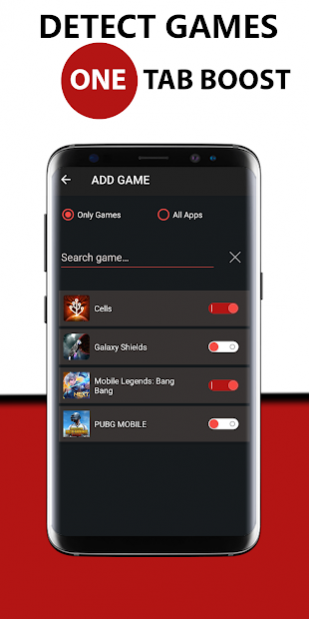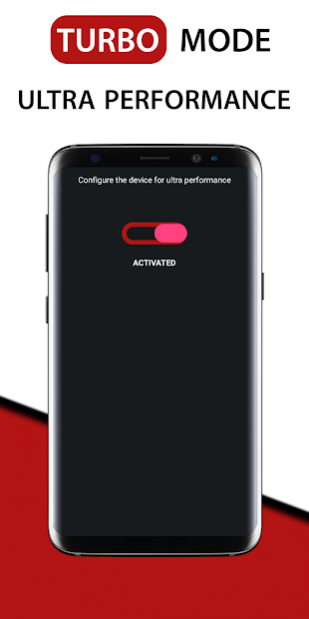Game Booster Fire GFX- Lag Fix 161
Free Version
Publisher Description
Game Booster will unlock your device's maximum power and bring your game play experience to the next level!
Automatically boost CPU, RAM and re-index your disk for gaming and the maximum performance. This app is the All-In-One Toolbox (Game Launcher, Booster, Gfx Setup & Lag Fixer) Game Booster.
🔥 Features of this application
✓ Place your games at one place.
✓ One touch boost.
✓ Turbo boost
✓ Network listener lag fix
✓ GFX Tool
🔥 GFX Tool
✓ Game view up tp 2560 Resolution
✓ HDR Game Graphics: Activate / simulate the HDR graphics on old devices.
✓ INSANE FPS: Configuration for the INSANE FPS level.
🔥 Turbo Boost
✓ Checks for system stability and fixes issues
✓ Boosts the device for benchmarks
✓ Use artifical intelligence to optimize your device for game
✓ HDR image quality
✓ Clear memory for RAM-Free Tweak
✓ Release memory as much as possible.
🔥 Hardware Monitor
✓ RAM Usage
✓ Network Latency
✓ Battery Temperature
► TREND:
- No heating for 801 snapdragon !
- No heating for 820 snapdragon !
- No heating for 821 snapdragon !
- Get the maximum fps with this app No heating for all devices !
- Reduce the CPU load !
• 100% Safe, every gamer must use this app. It's free.
Permission : Storage (Photos/Media files) for creating config files and delete unused cache dirs.
Permission : Internet for network listener/pinger.
Permission : Kill background app for boosting memory.
- Please rate the app to support us💙
Thanks for using our app!
About Game Booster Fire GFX- Lag Fix
Game Booster Fire GFX- Lag Fix is a free app for Android published in the Components & Libraries list of apps, part of Development.
The company that develops Game Booster Fire GFX- Lag Fix is TOLAN. The latest version released by its developer is 161.
To install Game Booster Fire GFX- Lag Fix on your Android device, just click the green Continue To App button above to start the installation process. The app is listed on our website since 2022-05-10 and was downloaded 144 times. We have already checked if the download link is safe, however for your own protection we recommend that you scan the downloaded app with your antivirus. Your antivirus may detect the Game Booster Fire GFX- Lag Fix as malware as malware if the download link to com.booster.gameboostermega is broken.
How to install Game Booster Fire GFX- Lag Fix on your Android device:
- Click on the Continue To App button on our website. This will redirect you to Google Play.
- Once the Game Booster Fire GFX- Lag Fix is shown in the Google Play listing of your Android device, you can start its download and installation. Tap on the Install button located below the search bar and to the right of the app icon.
- A pop-up window with the permissions required by Game Booster Fire GFX- Lag Fix will be shown. Click on Accept to continue the process.
- Game Booster Fire GFX- Lag Fix will be downloaded onto your device, displaying a progress. Once the download completes, the installation will start and you'll get a notification after the installation is finished.